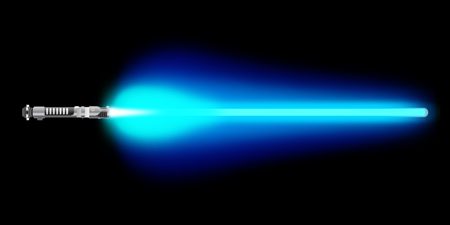You can find all of our custom lightsaber hilts collected in one place

Guide To Building Your Perfect, Custom Lightsaber
Too many options leaving you with analysis paralysis? Don’t worry, we’ve got you. In this guide, we will walk you through all of the options to help you create your dream lightsaber, whether you are an absolute beginner or a wisened Jedi Master.
Let’s start with some vocabulary for those that may not know.
- Pommel: This is the end cap on the lightsaber that is removable so you can access the battery holder. These can either be solid for sabers without sound, or vented for sabers with sound.
- Emitter: This is the “top” of the lightsaber, where the blade sits.
- MHS: This stands for Modular Hilt System. The vast majority of our lightsabers have interchangeable MHS compatible pommels, and many of our Premium (Inspired) lightsabers have interchangeable MHS compatible emitters. The Specifications section of each lightsaber hilt will specify if it has MHS compatible parts.
- Base Lit: This means that the light emitted into the blade comes from an LED inside of the hilt.
- Neopixel: The LEDs that illuminate the blade are inside of the blade itself, allowing for animation in the blade (those cool power on and power off effects).
Step 1: Pick Your Lightsaber Hilt
These are our more simple designs, completely unique to Ultrasabers
These are our more detailed, character inspired designs
Your hilt selection will dictate the general look of your lightsaber. The default prices shown are based on it being built with our No Sound (Stunt) electronics option, with all the default customizations.
Step 2: Choose Your Configuration Method
If you want to just pick your electronics and blade color, Express Checkout is the option for you. If you want to get into all of the details and custom tailor the lightsaber to your exact specifications, you’ll go with Fully Custom Lightsaber.
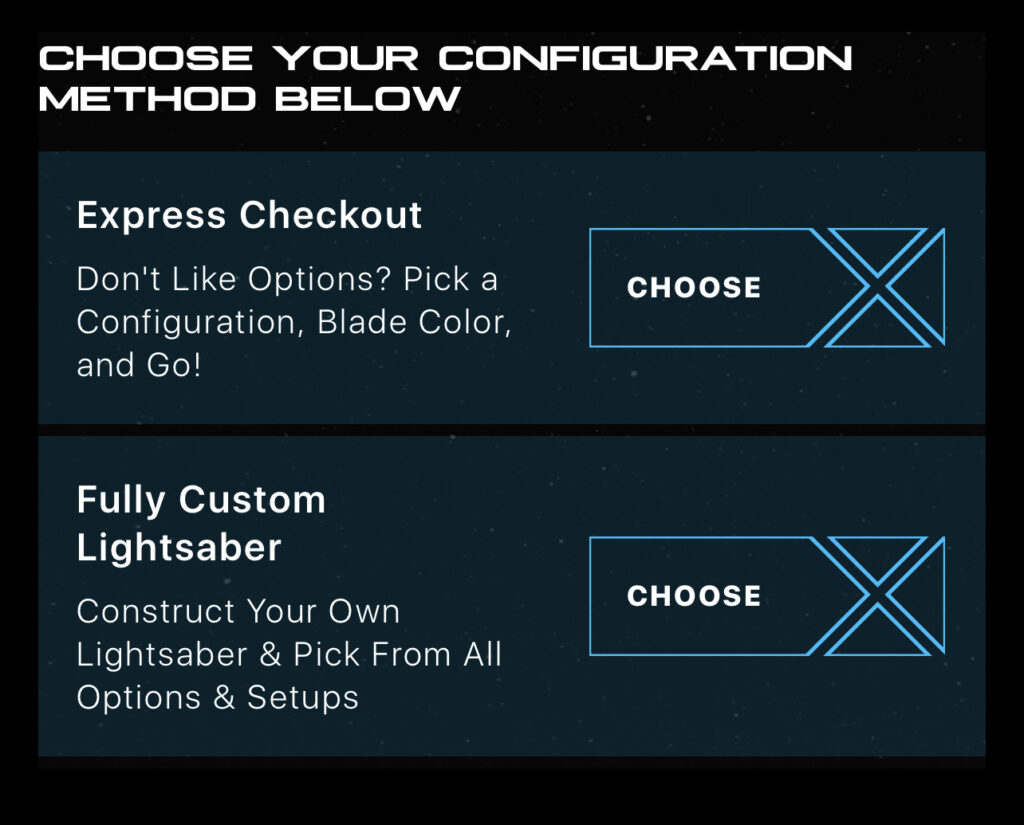
Step 3: Pick Your Configuration
Here you will choose whether you want sound or not, in-hilt LED or Neopixel. You’ll be able to choose your blade color, blade length and type, battery setup, pick out different accessories, and different hilt ornamentation options where available. Here is a quick breakdown of all the sound options:
No Sound (Stunt Saber): This will come with an in-hilt LED and no sound. The majority of our hilts will come installed with an 18650 Li-Ion Rechargeable battery, but a select few will come with a 4 X AAA Battery setup.
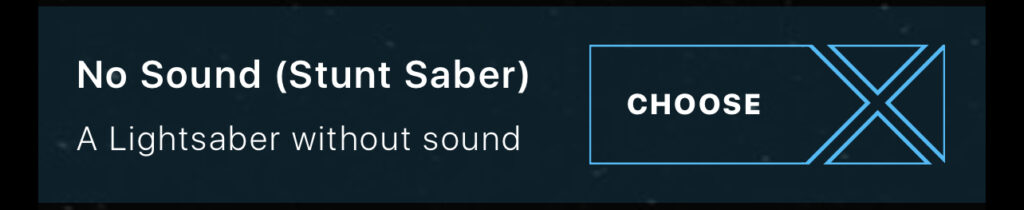
Saber with Basic Sound: This will come with an in-hilt RGB LED that can change colors and 9 sound fonts, which can all be changed with a few, quick switch presses.
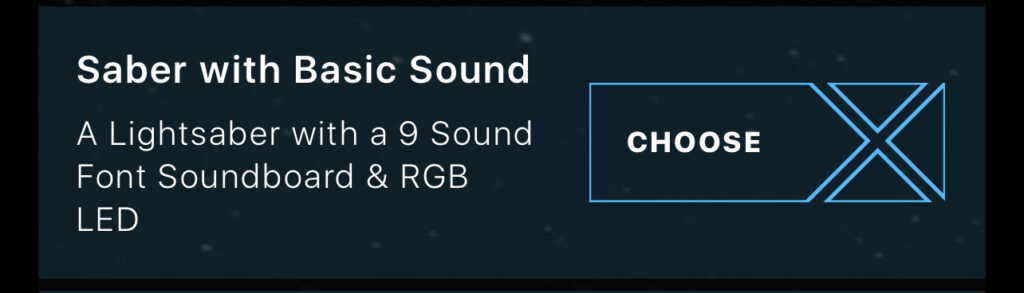
Saber with Premium Sound: This will come with an option of 5 different soundboards and an in-hilt LED.
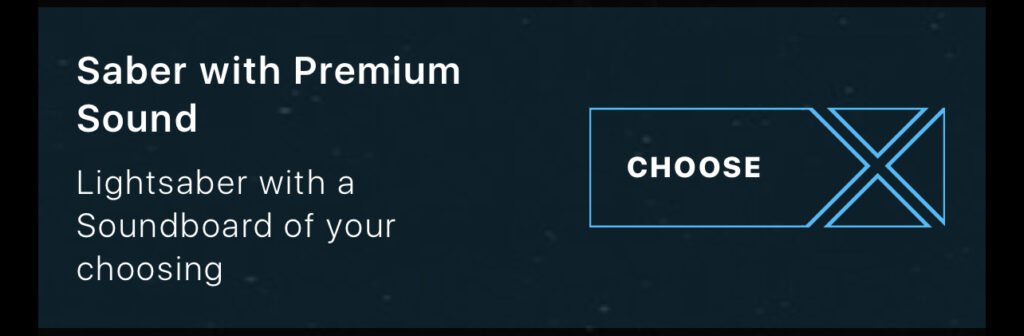
Here is a breakdown of the soundboard options you will find in our Saber with Premium Sound Setup
- Obsidian Lite: Single sound bank filled with our default Obsidian sound font, and not programmable. Has onboard brightness and volume menus.
- Obsidian V3: Single sound bank that can be reprogrammed through our Obsidian Launcher on your computer. Has onboard brightness and volume menus.
- Obsidian V4: Has 10 sound banks that can all be programmed to different sound fonts to change on the fly. You can program different sound fonts through our Obsidian Launcher on your computer. Has onboard brightness and volume menus.
- UltraProffie Zero: Has a single sound bank and 6 different blade effect presets. While the sound bank can be programmed on a computer with our UltraProffie Launcher on a Chrome browser, this is only recommended for experienced users since it requires the use of a DevPort. Has onboard menus for blade style, volume, brightness, and sensitivity.
- UltraProffie Lite: Has 99+ sound banks available, with 25 sound fonts preloaded. It comes with an RGBW in-hilt LED that will allow you to change the color of your blade on the fly with an onboard menu. Has onboard menus for sound font/blade style combos, color changing, volume, brightness, and sensitivity.
You can read more about the differences between our different soundboards on our FAQ, here: https://ultrasabers.com/faq/
Neopixel Saber with Sound: This will come with an option of six different soundboards and a Neopixel blade that has built in animations to more closely resemble the lightsabers in the movies. They are the same six soundboards as are present under Saber with Basic Sound and Saber with Premium Sound, they just have a Neopixel blade! The two UltraProffie options will come with more detailed blade animations and are preset with 25 different blade styles.
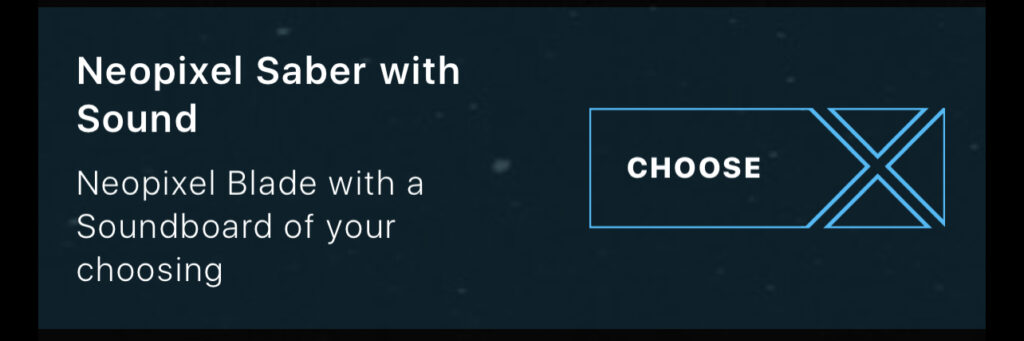
Now that you’ve chosen your electronics, you can go through the rest of the customization options to fine-tune your lightsaber to your exact specifications.
Standard Customization Options
These options will be present on all custom lightsabers. What options are available will be completely dependent on the hilt and soundboard (or lack thereof) selected in previous steps.
Battery Configuration: Dependent on the setup, you will have options of different chargers and batteries.
- NC2 vs VC2 Charger: Both the NC2 and VC2 chargers have a 0V option that will allow you to potentially revive batteries with a dead cell. The VC2 charger has a readout screen that will inform you of what the battery’s percent charge and mAh during the charging cycle.
- 2600 mAh 18650 Battery vs 3500 mAh 18650 Battery: A higher mAh effectively means that it will power your saber for longer.
Recharge Port: This allows you to plug a charger into the hilt to charge the saber without having to remove any of the electronics.
Blade Length: The standard blade lengths we offer are 16”, 24”, 32”, 36”, and 40”. The default will depend on the lightsaber and what is recommended. The length is based on the blade itself, it does not account for the emitter depth of the lightsaber. Most hilts have an emitter depth of 2”-3”, with some slight variance due to our saber smiths hand fabricating every saber by hand. If you want to know the approximate emitter depth of a specific lightsaber, please email our customer service team at info@ultrasabers.com and they would be happy to get you that information.
Blade Option: All of our blades have a 1” outer diameter.
- Midgrade vs Heavy Grade: Our Midgrade Blades have a 1/16” wall thickness while our Heavy Grade Blades have a 1/8” wall thickness. Because of this, our Heavy Grade Blades are more durable and are highly recommended if you plan on full-contact sparring. The thinner walls make the Midgrade Blades both slightly lighter and brighter.
- Regular vs UltraEdge: Our Regular blades are completely clear with the light from the LED only being diffused with blade film within the blade. This produces a truer version of the color, and is slightly brighter. UltraEdge Blades are frosted white to offer double diffusion and maintain a more consistent color from emitter to blade tip, as well as eliminating that crisp edge of light that you see with a Regular Blade, which is where it gets its name. Because the light is passing through white, UltraEdge Blades do somewhat pastel-ize the color of the blade and can wash out mixed colors (Arctic Blue, Sunrider’s Destiny, Bane’s Heart, Hot Pink, Violet Amethyst, Blue Violet amethyst, Sentinel Yellow, and Pyrestone Orange).
Switch Type: We offer Guarded Switches and AV Switches, depending on the hilt you selected.
- Guarded switches have a raised, plastic wall around the switch that is meant to make it more difficult to turn the lightsaber on or off accidentally.
- AV Switches sit flusher to the hilt, making them far more comfortable. They are made completely of metal, so they are also more durable.
Blade Tip Type (Round vs Pointed): This boils down to a visual preference. We highly recommended choosing a Rounded Tip if you are going to be engaging in sparring. As described in the names, the Round Tip has a rounded surface and is shorter, while the Pointed Tips come to a point and are slightly longer.
Blade Retention Screw Wrench: This is a hex wrench that will be specifically sized for the blade retention screw holding the blade in your saber. While the standard is 5/64, we have several hilts and parts that use different sizes. These come standard with every saber purchase at no additional cost.
Blade Plug: Blade Plugs are meant to be installed in your lightsaber whenever the blade is removed. This keeps the LED seated where it is meant to be, while also protecting any unsuspecting eyes from having a high-powered LED shined in them if the saber were to be turned on with the blade removed. The Standard Blade Plug has a simplistic look with a circle blocking the light from the center, only allowing a circle of illumination to come through. Our Circle Blade Plug has a decorated plate on the top, illuminating a design in the center.
Day Blades: When using your saber in a brightly lit space or in broad daylight, the blade will wash out. To combat this, we offer day blades where the clear plastic is tinted with Red, Green, Blue, or Purple, so your saber will still show it’s true colors. Different LED colors will change the color of the Day Blade, so it is recommended to select the same color of Day Blade as your LED’s color. These are all Heavy Grade Blades, so they are also great for sparring.
Saber Stand: This gives you a means of displaying your lightsaber when it is not in use. They require very basic assembly and are made of acrylic.
Belt Clip and Belt Clip Wheel: These allow you to wear your lightsaber on your belt. They require that your lightsaber have a Belt Clip Wheel installed.
Options Specific to Setups With Sound
These options will only be present when you’ve selected a configuration with sound. What options are available will be completely dependent on the soundboard selected in previous steps.
Flash on Clash: This causes the blade to flash a different color when it is hit against something. All of our sound options will make a clash sound, but Flash on Clash is required to have it flash a different color. Flash on Clash comes default on all lightsabers with our Neopixel Saber with Sound setup. The color options available are based on compatibility with the blade color you selected. For example, we do not offer Blue Flash on Clash with a Red Blade because the two colors would mix, making a violet. Flash on Clash is not compatible with our TRI-Blade Colors.
Illuminated AV Switch: These AV Switches will have a ring of color around the button, illuminating in the color selected. Availability is based on compatibility with the hilt selected.
And there you have it; you are now equipped with the necessary knowledge to craft the perfect custom saber to start your Jedi (or Sith) journey.