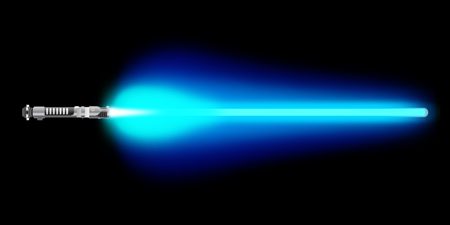ULTRA SABERS HELP
Custom Ultra Sabers
Sorry, we do not accept custom saber requests any longer.
Unless you have 249 friends who want to buy the same saber, the price to create a single unit will be substantially more and we don’t typically do it. Once a saber is out of stock or retired, it’s probably gone for good in most cases.
No, not all Ultra Sabers come with sound. Sound is an added option. The list price does not include the option for sound. To add sound you would need to select one of the configurations shown on the saber’s listing that is labeled Sound. We use our own custom soundboards called the NEW Obsidian Soundboard and UltraProffie Soundboard. Check out the video for them here and here. You can get additional sound fonts for your Obsidian here.
Only the sabers listed with sound options can have sound added to them. If the saber does not have sound as an option, then sound cannot be added and there are no exceptions. If you purchased a saber listed with sound and it did not have sound, you can mail your saber back at a later date to have sound added at an additional charge, email us at info@ultrasabers.com to set this up.
To purchase a saber WITHOUT sound, purchase from our Single Blade Sabers section or our Double Blade Sabers section and select No Sound (Stunt Saber) as your setup.

![]()

With Analog (in-hilt) LED:
The UltraProffie Lite Soundboard comes standard with an RGBW LED that allows you to change the color via onboard menu, as well as change between 25 different sound fonts. It also comes standard with an SD card that can be connected to the UltraProffie Launcher (www.ultraproffie.com, only usable on Chrome). The UltraProffie Zero Soundboard comes with a single sound font and single blade color that cannot be changed, and does not come with an SD card.
With Neopixel Blade:
UltraProffie Lite comes with 25 sound fonts and 25 different blade styles to go with them. It also comes with an SD card that can be connected to the UltraProffie Launcher (www.ultraproffie.com, only usable on Chrome). UltraProffie Zero also has 25 blade styles, but only a single sound font, and does not come with an SD card.
You can find the UltraProffie Lite Guide here
and the UltraProffie Zero Guide here
DP stands for dropship. This is a drop-shipped (DP) saber from our partnering manufacturer. This means that the saber is NOT manufactured by Ultrasabers, but it is fully covered under our warranty, eligible for all of our promotions, and gets the full Ultrasabers experience for customer service. All sales are final; no cancellations or returns on these products. These sabers take 1-2 weeks for delivery.
Due to the National Day Golden Week holiday, September 29th to October 7th, allow 2 to 3 WEEKS for Delivery.
If a customization option is stated in the description but is not present while customizing the saber, that means we are currently out of stock of that particular option. The option will be restored as soon as it is back in stock.
You remove the blade, drop a disc down the blade socket, then replace the blade. Easy! These only work properly with the Adegan Silver blade color. Colors obtained using color discs create a blade that is significantly dimmer than if you just ordered that color blade standalone (for example Guardian Blue is much brighter than using a blue color disc).
A belt clip wheel is the knob on a lightsaber that allows you to attach the lightsaber to a belt clip and wear it on your belt.
A belt clip is the clip that you wear on your belt that allows you to hang your lightsabers from a belt clip wheel for costuming or to just carry your saber in general. This is typically done with the blade removed. The blades are removable on ALL Ultrasabers.
Not all Ultra Sabers come standard with a belt clip wheel. The following Ultra Sabers will all come standard with a belt clip wheel and one does not have to be added or purchased:
- The Archon v2.1
- The Bane
- The Bellicose
- All Brood Guard models
- All Butcher models
- The Chosen One SE & CE
- The Consular
- All Dominicide models
- All Dorinian models
- The Electrum Wind
- The Emperor’s Hand
- All Fallen models
- The Fulcrum
- All Graflex models
- All Grand Master models
- The Guardian
- The Lost Gray
- All Mantis models
- All Menace models
- The Overlord
- All Prophecy models
- All Reaper models
- All Savior Models
- All Scorpion models
- All Shock models
- The Spectre
- All Third Sister models
If your Ultra Saber doesn’t come standard with a belt clip wheel, you can have one added before it ships. There is a dropdown box for belt clip wheel install in the listing for every saber that does not come with a belt clip wheel, just select yes for us to install one and in the comments field of your order specify where on the hilt and what color belt clip wheel (silver, black, or gold) and we’ll take care of that for you before the saber ships.
You can purchase a belt clip wheel separately from here.
You can purchase a belt clip clip separately from here.
We have a discussion about the different blade types on our forums here.
Blade Plugs are designed to be installed in your saber when the blade is removed.
They give the hilt a cool look with the blade removed (see below) and help to prevent shining a high powered LED directly into yours or someone else’s eyes.
Check out Our Blade Plugs here

A recharge port allows you to charge the batteries in your saber without having to remove the batteries. It is a port added to the exterior of the saber that you simply plug our provided charger into. You can still remove the batteries from the saber to charge them in a battery charger, or you can charge your batteries in your saber through the recharge port without having to remove them.
RECHARGE PORTS ARE NOT COMPATIBLE WITH STANDARD SETUP. Do NOT select a Recharge Port with Standard Setup.
**Any Saber with a recharge port purchased on or after 10/13/2013 will be made with a 2.1mm port. Any saber purchased before 10/13/2013 was made with a 2.5mm port**
14500 Battery Chargers:
The 0.2A 8.4V Charger provides enough current to charge your batteries in a few hours while your saber is OFF. If your saber is on, it requires more current than the 0.2A Charger is providing and the batteries will be draining instead of charging. If you wish to leave your lightsaber on for an extended period of time (overnight, days, weeks, etc) then the 0.2A charger will not provide enough power for this type of operation. It is solely used to charge the batteries while the saber is off.
The 1.2A 8.4V Charger provides enough current to charge your lightsaber quickly. It can also be used to keep your lightsaber on for extended periods. With a 1.2A charger plugged into your recharge port, your lightsaber can be left on indefinitely (overnight, days, weeks, etc) without cutting off or draining the batteries. This is great for keeping your lightsaber on display.
18650 Battery Charger:
The 1.8A 4.2V Charger provides enough current to charge your batteries in a few hours. All soundboards that use 18650 batteries have an idle timer that will make the saber turn off after a certain amount of time left idle, so this charger cannot be used to use your saber for display with the saber turned on.
Not all Recharge Port Chargers are compatible with all setups. Chargers for 14500 Batteries will damage the electronics of sabers equipped with 18650 Batteries. Please check compatibility before using Recharge Port Chargers that were not ordered with that specific saber.
A red light on your charger means the batteries are not fully charged yet. A green light on your charger means the batteries are fully charged.
Check out this video for more information:
Quick Disconnect is an option offered with sabers that use the MLS (Modular LED System) unit to house the LED. This option allows you to remove the MLS unit and replace it with one of a different color. Additional MLS units are sold here.
These units currently fit into the following Ultra Sabers:
- All Arbiter models
- All Archon models
- The Bane
- The Bellicose
- The Consular
- All Dorinian models
- All Fallen models
- The Emperor’s Hand
- All Manticore models
- All Mantis models*
- All Menace models
- The Overlord
- The Raven
- All Savior models
- All Shock models
- The Spectre*
- All War Glaive models
This option does NOT work with the RGB color selection, or RGBW/Neopixel options. Please do not select Quick Disconnect with the RGB color option, UltraProffie Lite with RGBW, or Neopixel sabers.
*The Mantis Line and Spectre require an LED Module. Additional LED units are sold here.
Mirrors stop the light from passing through the blade tip and do not give the effect of a real blade. We use a semi-transparent film which reflects most of the light, but allows some to pass through. This, along with our specialized film removes the bulbing effect, elminates most of the base flair and provides a consistent light through the entire distance of the blade itself.
No it’s not. If it was, we wouldn’t sell single colors. The light transmission through a color filter varies from 50% to 85% depending on color. Please do not order the Adegan Silver thinking that the light will be just as bright. We wish it was, but it’s not. In other words -If you want an Adegan Silver blade for its color -go for it. If you want an Adegan Silver blade for the color disks – we highly suggest a different color as you will be disappointed with what you receive.
The RGB color options means that your saber will have 7 different colors in one hilt. The seven different color options are:
Red
Green
Blue
Red+Green (looks yellow)
Red+Blue (looks light violet)
Blue+Green (looks arctic blue)
Red+Green+Blue (looks silverish or very very light violet)
The saber is made with one high powered LED with 3 color diodes (Red, Green, and Blue). The saber will come with 3 or 4 switches. If you have 3 switches, each switch controls one color diode. If you have 4 switches, then the top 3 switches each control one color diode and the bottom switch is the Master Switch that cuts the entire saber on and off. You can turn more than one color switch on at a time to get more color combinations (up to 7).
The sabers that are RGB capable are
- The Aeon v2
- Bane
- Bellicose
- Dominix v2
- Manticore
- Overlord
- Phantasm v2
- Phantom v2
- Raven
- Shock
- Shock LE
- Dark Shock
- Warglaive
- Dark Warglaive
V2 hilts not compatible with sound.
Watch this video for information of how to access the battery pack on your Ultra Saber with sound:
Watch this video for our blade how to:
All Ultra Saber blades are now equipped with threaded tips, however here is a video to help you take preventative measures for, or repair any glued on tips.
Information for NEW Obsidian Soundboards, Diamond Controllers, and UltraProffie Soundboards:
NEW Obsidian Lite Sound does not have a USB port. It comes default with our Obsidian Sound Font and is not programmable.
Our NEW Obsidian V3/V4 Soundboards and Diamond Controller require the latest version of the Obsidian Launcher. The latest version can be downloaded here.
Instructions on how to program the NEW Obsidian V3/V4 Soundboards can be found here.
The UltraProffie Soundboards can be programmed with the Google Chrome Browser at UltraProffie.com. UltraProffie Lite comes with an SD card that allows you to program the soundfonts. UltraProffie Zero can only be programmed with a DevPort. Any use of the DevPort with the UltraProffie soundboard is not covered under warranty. This tool allows you to makes changes to the actual coding of the soundboard and is for advanced users only.
Instructions on how to program the UltraProffie Soundboards can be found here.
Information for discontinued Obsidian Soundboards, Emerald Drivers, and Diamond Controllers:
How do I know if I have the Obsidian USB 3.x or 2.x or 1.x version?
If your serial # is 12120000 or higher then you have a 3.x version. If it is lower then you have a 1.x or 2.x version.
If you purchased your soundboard after February 2013 then you have a 3.x version.
How can I find my Serial #?
Connect your saber to the Obsidian Launcher and your serial # can be found at the top of the Launcher.
Does the Obsidian USB 3.x work with the Obsidian Launcher v2.2.2?
No, you risk permanent damage to your saber by using the older Launcher with an Obsidian USB 3.0 soundboard. If your serial # is 12120000 or higher or if you purchased your saber after February 2013 DO NOT USE THE v2.2.2 LAUNCHER WITH YOUR OBSIDIAN 3.0 SOUNDBOARD.
Does the Obsidian USB 2.x or 1.x work with the Obsidian Launcher v3.x.x?
No.
If you have the Obsidian USB 3.x or the Emerald Driver then download and install the Obsidian Launcher v3.1.4 from HERE (be sure to uninstall any previous Obsidian Launcher installs before installing the v3.1.4 or it will not work properly. You can re-install v2.2.2 after v3.1.4 installed, but it must be uninstalled before you install v3.1.4)
Instructions on how to use the Emerald Driver can be found HERE
Instructions on how to program the Diamond Controller can be found HERE
Forms of Payment
Payment Types Accepted:
Visa
MasterCard
American Express
Paypal
Apple Pay
Amazon Pay
Discover
Bank Transfers
Order Status
You can read our cancellation policy here. Once an order has been fabricated and shipped, it is no longer eligible for cancellation and will fall under our return policy. All cancellations are subject to a 20% restocking fee.
Click the “My Account” link at the top right-hand side of our site to view orders you have placed. Once an order is placed, you will need to reach out to our customer service team to make any changes to your order by emailing in to Info@ultrasabers.com.
Click the “My Account” link at the top right hand side of our site to check your order status. We will email you with tracking information as soon as your order has shipped.
Click the “My Account” link at the top right hand side of our site to track your order. Once payment has been accepted, your order will be marked as Processing, meaning it is going through the fabrication process on through being prepped to ship. Once it has shipped, the status will change to Completed and you will be emailed with tracking information.
Click the “My Account” link at the top right hand side of our site to track your order status. Be sure that all of the items in your order have shipped already. If your order displays your Package Tracking Numbers, check with the shipper to confirm that your packages were delivered. If your packages each show a status of “delivered”, please contact customer service for assistance at info@ultrasabers.com
Contact customer service for assistance at info@ultrasabers.com
My Account
Here at Ultrasabers, we reward repeat business. Every $1 you spend on our website while logged into a registered account earns you 1 reward point. Every 20 points equals $1 off a purchase of your choosing. If you have points on your account, you can use them in the cart by clicking Apply Discount at the top of the cart. All applicable points will be used at once, you are not able to choose only a certain amount. If you have more points available than what will cover the items in your cart, the excess points will remain on your account. Points cannot be used to cover shipping costs.
If you accidentally make a purchase without being logged into your account, please email our customer service team at Info@ultrasabers.com with your order number and the email address associated with your account.
1) Click the “My Account” link at the top right side of our site.
2) Enter your email address.
3) Select “I am a new customer”.
Then simply follow the prompts to complete setting up your account. Your information is NEVER sold to any other company and is kept completely private. Please view our Privacy Policy for more information.
Click the “My Account” link at the top right hand side of our site to edit your account information.
Click the “My Account” link at the top right hand side of our site. Under the login box you’ll see a link that says “Forgot your password? Click here”. That link will send an email to you with your password.
Please see each individual item page for more information on the availability of each item. Also, after placing your order, you may click the “My Account” link at the top right hand side of our site to track the status of your order. You will receive a shipment confirmation when your order has shipped and tracking information within 24-48 hours of shipment.
Shipping
Please refer to this link for information on the shipping times for our different shipping methods to addresses within the United States: UPS Domestic Shipping
Please refer to these links regarding our International Shipping, depending on your selected shipping provider: DHL Worldwide Express or UPS Worldwide
These are shipping times only. For example, if you pick UPS Next Day Air that does not mean your saber will arrive overnight. It means when your saber ships it will be shipped via UPS Next Day Air.
Our sabers currently have a 1-3 business day lead time. If you need a more definitive time frame for shipping, please email us at Info@ultrasabers.com and we can tell you more specifically when a particular saber you are ordering will ship out.
Please create an account by clicking the “My Account” link at the top right hand side of our site. During signup we’ll ask for your shipping address details including country. If your country is not in the dropdown menu of available countries, unfortunately we cannot ship to your country at this time.
Shipping is automatically calculated prior to submitting your payment information. Simply add items to your cart and proceed to the Checkout page where you will be offered Shipping Method choices and their prices.
Shipping is automatically calculated prior to submitting your payment information. Simply add items to your cart and proceed to the Checkout page where you will be offered Shipping Method choices and their prices. We will ship your order shortly after we receive payment from you.
Guarantees
We provide a full one year limited warranty for any failures resulting from defective craftsmanship. That pretty much covers the entire “guts” of all our sabers as well as the construction of our custom sabers. The warranty is not transferable! If a customer sells/trades their saber to someone else, the warranty will not go with it. We keep records of every transaction.
- Items covered:
Faulty LED lighting system
Faulty custom sound board/speaker
Faulty internal hardware/wiring
Blade film quality issue
Cosmetic damage upon receipt verified by shipping photos taken at the time of shipping - Items NOT covered:
Failure that can be traced to any attempt to rewire or tamper with electronics
Any failure that results from customer disassembling their custom saber
Wiring failure resulting from “twisted” wires inside the hilt
Any use of the DevPort with the UltraProffie soundboard is not covered under warranty
Failure that can be identified as obvious physical neglect. (If the saber looks like you were dueling with the opposite end)
Water submersion (It’s a saber, not a torpedo)
Damage resulting from general abuse
We value your privacy. Please view our Privacy Policy for complete details on how we use the information we collect.
This website is protected with SSL (secure socket layer) encryption, the highest standard in Internet security.
Pricing & Billing
You only have to pay sales tax if you are located in the same state as our shop.
Click the “My Account” link at the top right hand side of our site to review your orders. You may compare your order history on our website with your financial records. If you have further questions or concerns, please contact customer service for further assistance at info@ultrasabers.com
All of our prices are in USD.
Click the “My Account” link at the top right hand side of our site to print invoices.
If your order is older than 12/12/2019, your order has been archived. Please email our customer service team at info@ultrasabers.com with the order number, email address, or name associated with the order, as well as the year you placed the order, and we can get a copy of your order for you.
Please see our Terms & Conditions for complete details regarding our return policy.
Your credit card will be charged once you complete your order from our shopping cart.
Buyer's Guide
To find the product(s) you’re looking for, you may (1) use the navigation menus on the top of our website. (2) type a keyword into the SEARCH box. If you have any trouble locating a product, feel free to contact customer service for assistance at info@ultrasabers.com also try our forums at www.saberforum.com
To navigate this website, simply click on a category you might be interested in. Categories are located in the menu of our website. QUICK TIP: Place your mouse cursor over anything you think could be a clickable link. You’ll notice that anytime you scroll over something that is a link, your mouse cursor will become a “hand”. Whereas scrolling over anything that is NOT a link will leave your cursor as an “arrow”. You may also type a keyword into the SEARCH box to quickly find a specific product. If you have any trouble locating a product, feel free to contact customer service for assistance.
After adding items to your cart, click the “View Cart” link at the top of this site to view your cart. At the bottom of the shopping cart you’ll see a box where you may enter your coupon code.
Ultra Sabers
308 West Edgewood Dr
Friendswood, TX 77546
Phone: (832) 596-9003
Email: info@ultrasabers.com