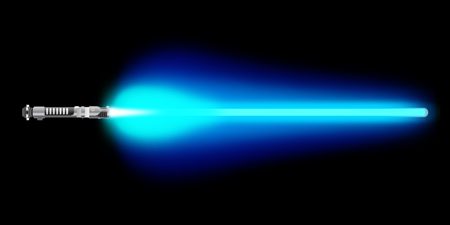Star Wars Jedi: Fallen Order Lightsaber Guide
Since it was released to an eager world in November 2019, Star Wars Jedi: Fallen Order has captivated gamers everywhere with its sharply rendered landscapes and addictive combat mechanics. With sales on the title reportedly topping ten million copies, there’s no doubt that fans have found a lot to like about this canon chapter in Star Wars history.
This video game, a third-person platformer, gives the player an opportunity to guide former Jedi Padawan Cal Kestis through landscapes on multiple planets as he battles adversaries and struggles to revive a Jedi Order that had been routed by the Galactic Empire.

Star Wars Jedi: Fallen Order is not a game for the dedicated hack-and-slash button masher. Players spend much of their time running, jumping, climbing, sliding, and swimming through the game’s impressively rendered environments in search of chests containing various collectables. Even melee combat in this game is fairly nuanced. Success in Fallen Order depends largely on the player’s ability to parry opponent attacks, an action that requires more precise timing as the game’s difficulty level increases.
The player will also spend a lot of time upgrading Cal Kestis’ lightsaber. Many of these upgrades are cosmetic in nature. You certainly have plenty of options to customize Cal’s saber to conform to your visual preferences. Other lightsaber upgrades substantially boost your combat capabilities.
Figuring out how to customize lightsabers in Fallen Order is one of the really fun aspects of the game. But if you’re having trouble figuring out your lightsaber journey, here are a few tips on Fallen Order lightsaber customization.
Lightsabers Straight Out Of Jedi: Fallen Order
Customizing Your Lightsaber: Appearance
Star Wars Jedi: Fallen Order allows the player to customize no fewer than five features on their onscreen lightsaber. These are blade color, emitter, switch, sleeve, and material. You need access to one of the workbenches found in the game to make any customizations. One of these workbenches is conveniently located on your ship, the Mantis.
You begin the game with only two blade color options: blue or green. (Those who pre-ordered the game can also select orange at start.) To unlock the other colors—purple, yellow, cyan, magenta, and indigo—you must travel to Illum and retrieve some kyber crystals. Other customizations, such as lightsaber parts, become available as you make your way through the game and open the chests lying around.
What’s really cool about these options is that you can rearrange your lightsaber features as often as you like. There’s a useful YouTube video that covers all the cosmetic lightsaber customizations available in the game.
It should be noted that these various options have no impact on gameplay; they’re strictly cosmetic. However, the process of unlocking these colors does impact the storyline, as you’ll eventually find out (no spoilers here!). It’s also worth pointing out that each blade color has its own distinctive lightsaber sound—a neat innovation.
Customizing Your Lightsaber: Combat Types
Star Wars Jedi: Fallen Order goes beyond merely letting you pick what kind of visual design you like best. An important aspect of the game is making the transition from single-bladed to double-bladed lightsaber. And this is much more than simply a cosmetic change.
A double-bladed lightsaber is simply superior when it comes to battling multiple adversaries at once. It strikes faster and has a wider radius than the single-bladed version. That’s vital in a game where getting swarmed by opponents is a very common cause of death.
There are three different places where you can obtain a double-bladed lightsaber:
On Dathomir – It’s widely agreed that the best, and fastest, way to collect your double-bladed lightsaber is to take a trip to Dathomir. As soon as you get the option to select a visit to Dathomir—it happens immediately after you leave Bogano—that’s where you should go. If you need a step-by-step guide, there’s a helpful tutorial for locating the double-bladed lightsaber on Dathomir.
On Bogano – You can also snare the double-bladed lightsaber on Bogano, but you have to do it in a roundabout way that takes longer than the Dathomir trip. First, you must obtain the Force Push ability and the Scomp Link upgrade for BD-1. You’ll have to visit the planet Zeffo for those. Only then will you be able to return to Bogano and grab the double-bladed lightsaber. YouTube has a useful tutorial on finding the double-bladed lightsaber on Bogano.
On Kashyyyk – If you don’t get the double-bladed lightsaber on Dathomir or Bogano, you’ll end up retrieving it on Kashyyyk. If you’re stuck, you can always consult a walkthrough on getting your double-bladed lightsaber on Kashyyyk.
Late in the game, you’ll be granted the opportunity to use dual-wield lightsabers. Once this ability has been unlocked, you’ll be able to unleash a few new attacks. YouTube explains the process of getting these awesome dual-wield lightsabers.
Unlocking Lightsaber Skills
In Star Wars Jedi: Fallen Order, unlocking lightsaber skills via the accumulation of XP is key to being able to exploit the power of this legendary Jedi armament. You have three skill trees that contain powers you can access: the lightsaber tree, the force tree, and the survival tree.
Figuring out a good way to apportion your skill points is crucial to success in this game. Fortunately, there is no shortage of useful guides out there to give you hints on spending your skill points wisely.
Remember, if you can’t get past a certain section of the game, you can always adjust the difficulty setting. You can choose from Story Mode (easiest), Jedi Knight, Jedi Master, and Jedi Grand Master (hardest). It’s even possible to lower the difficulty just for a specific area, then turn it back up afterward.
Speaking of lightsaber customization, you’re invited to have a look at Ultrasabers’ extensive inventory of parts and accessories. You have an opportunity to build your own lightsaber according to your preferences. And if you have any questions about these high-quality products, don’t hesitate to contact Ultrasabers at your leisure.