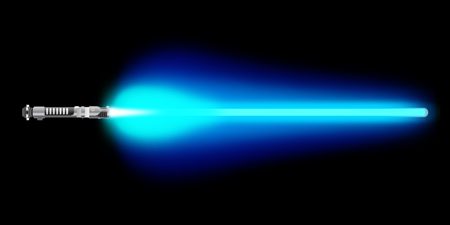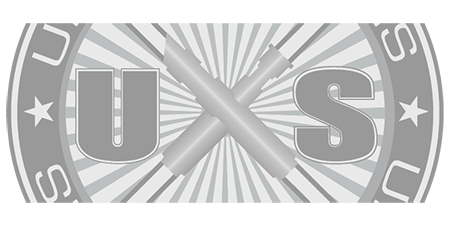Standard Issue v3 Staff
CHOOSE YOUR CONFIGURATION METHOD BELOW
Availability: LEAD TIME - Allow 1 to 3 Business Days for Fabrication
Questions? Call 832-596-9003 or Click Here for How to Buy
SPECIFICATIONS
- All Aircraft Grade Aluminum Construction
- Length (Put Together With A Standard MHS Coupler): 23.5”
- Length (Individually): 12.25"
- Width: 1.48”
- Removable Pommels (MHS Compatible)
- Polycarbonate Blades
- CREE XP-E2 or LED Engin High Powered LED
Description

What do you get when you combine two Standard Issue v3 Battle Lightsabers together? A Standard Issue V3 Staff.
This is the new and greatly improved Standard Issue Staff.
The standard coupler that holds the two lightsabers together is actually hidden and the lightsabers combine together to make one flush double sided ultrasaber. The pommels that come with the staff are threaded for easy battery access. They are also MHS compatible which means you have a vast selection of unique and premium pommels to use with your lightsaber when dual wielding.
One of the best features is that this lightsaber is sound capable. In order to hear the sound when the sabers are connected in staff form, you must select a coupler with vents. And in order to hear the sound when dual wielding the lightsabers you must select a pommel that is vented (not the solid version).
The staff can be used as a double sided lightsaber or you can separate into two individual lightsabers. It also comes with a coupler to make the double sided lightsaber and two pommels to make individual sabers.